Hello all :) First post, so be kind if I managed to miss the answer to this question in a previous thread:
Is there a way to map the sprint control to my middle mouse button? Bear in mind that I use a possibly unorthodox combination of XBox controller, mouse and keyboard to play AoS due to sucking at using wasd. With v0.70 I didn't bother with the sneak control (for example) with my setup but I'm liking sprint and would like to be able to use it a bit more often in a controllable manner.
Thanks :-)
- Board index ‹ Main ‹ Help
New Ace of Spades Forums: http://buildandshoot.com/
Mapping a control to middle mouse button
7 posts
• Page 1 of 1
Re: Mapping a control to middle mouse button
Bongo wrote:Hello all :) First post, so be kind if I managed to miss the answer to this question in a previous thread:
Is there a way to map the sprint control to my middle mouse button? Bear in mind that I use a possibly unorthodox combination of XBox controller, mouse and keyboard to play AoS due to sucking at using wasd. With v0.70 I didn't bother with the sneak control (for example) with my setup but I'm liking sprint and would like to be able to use it a bit more often in a controllable manner.
Thanks :-)
I do not think so as the middle mouse button is already used for cycling through the list of items
"And those are the words of god"


-

tw4040 - Member
- Posts: 226
- Joined: Sun Feb 19, 2012 1:44 am
- Location: In the heavens with my heavenly father
Re: Mapping a control to middle mouse button
tw4040 wrote:Bongo wrote:Hello all :) First post, so be kind if I managed to miss the answer to this question in a previous thread:
Is there a way to map the sprint control to my middle mouse button? Bear in mind that I use a possibly unorthodox combination of XBox controller, mouse and keyboard to play AoS due to sucking at using wasd. With v0.70 I didn't bother with the sneak control (for example) with my setup but I'm liking sprint and would like to be able to use it a bit more often in a controllable manner.
Thanks :-)
I do not think so as the middle mouse button is already used for cycling through the list of items
I think he meant pressing the middle mouse button, which is a different command.
-
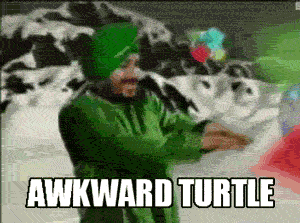
kmaj - [FF] Leader
- Posts: 1786
- Joined: Tue Feb 21, 2012 12:37 pm
- Location: supprising
Re: Mapping a control to middle mouse button
Still, I don't think you can do that
"And those are the words of god"


-

tw4040 - Member
- Posts: 226
- Joined: Sun Feb 19, 2012 1:44 am
- Location: In the heavens with my heavenly father
Re: Mapping a control to middle mouse button
I'm wondering about that too.
I would like it very much if mouse3 can be mapped to jump, mouse4 reload, mouse2 ironsights or color selection, mouse5 click-drag building, mouse6 "show mouse"
typically on most FPS games i have half my controls mapped to the mouse since I have trouble doing it all on the keyboard with one hand-- it seems i'm not that coordinated.
I would like it very much if mouse3 can be mapped to jump, mouse4 reload, mouse2 ironsights or color selection, mouse5 click-drag building, mouse6 "show mouse"
typically on most FPS games i have half my controls mapped to the mouse since I have trouble doing it all on the keyboard with one hand-- it seems i'm not that coordinated.
-

zephir - Member
- Posts: 155
- Joined: Mon Jan 16, 2012 9:56 am
- Location: Sweden? wherever my IP says I am
Re: Mapping a control to middle mouse button
There is no native solution for mapping mouse controls, but I'm sure a third-party utility exists to do so.
-

StackOverflow - Site Admin
- Posts: 129
- Joined: Sat Dec 10, 2011 11:17 am
- Location: Pennsylvania, US
Re: Mapping a control to middle mouse button
Cheers chaps.
Anyway... had a little spare time to look into this and have found a third party solution.
Got AutoHotkey from http://www.autohotkey.com/
and edited the AutoHotkey.ahk script with the following two lines:
Just a simple case of running AutoHotkey before starting AoS - and not forgetting to close it after finishing an AoS session of course :-)
UPDATED
If this thread has been of interest/use to anybody, I had to change the script from the above as it was randomly locking the PC up for a few minutes after closing AOS. Luckily somebody at the AutoHotkey forums suggested a better way:
...which is also handy in that middle mouse behaviour will return to normal when you quit AOS and don't quit AHK afterwards. (well.. apart from when browsing this forum, since the active window has "Ace of Spades" in it). Hope that doesn't sound overcomplicated for anybody.
Anyway... had a little spare time to look into this and have found a third party solution.
Got AutoHotkey from http://www.autohotkey.com/
and edited the AutoHotkey.ahk script with the following two lines:
- Code: Select all
MButton::send {Lshift down}
MButton UP::send {Lshift up}
Just a simple case of running AutoHotkey before starting AoS - and not forgetting to close it after finishing an AoS session of course :-)
UPDATED
If this thread has been of interest/use to anybody, I had to change the script from the above as it was randomly locking the PC up for a few minutes after closing AOS. Luckily somebody at the AutoHotkey forums suggested a better way:
- Code: Select all
#IfWinActive, Ace of Spades
MButton::LShift
#IfWinActive
...which is also handy in that middle mouse behaviour will return to normal when you quit AOS and don't quit AHK afterwards. (well.. apart from when browsing this forum, since the active window has "Ace of Spades" in it). Hope that doesn't sound overcomplicated for anybody.
-

Bongo - Member
- Posts: 29
- Joined: Sat Mar 17, 2012 8:04 pm
7 posts
• Page 1 of 1
Who is online
Users browsing this forum: No registered users and 0 guests



